WordPress surveys are an effective way to engage your clients and get feedback from them. By knowing your visitors better, you can tailor your services to their needs. With CaptainForm is simple to make a WordPress survey through which you can quickly collect results, analyze and share the received data.
You can use WordPress surveys in different ways, that is why CaptainForm offers not only a free basic online survey template, but also a Business Demographic Survey, Customer Satisfaction Survey, Restaurant Survey, Career Interest Survey, and Website Visitor Survey templates. All of them can be customized by adding your logo, editing theme graphics, text, colors, thank you pages, survey notification options and much more. Take a look at this quick guide on how to build an online survey using our advanced functionalities to make it even more powerful:
- Go to New Form and choose Survey from the options available:
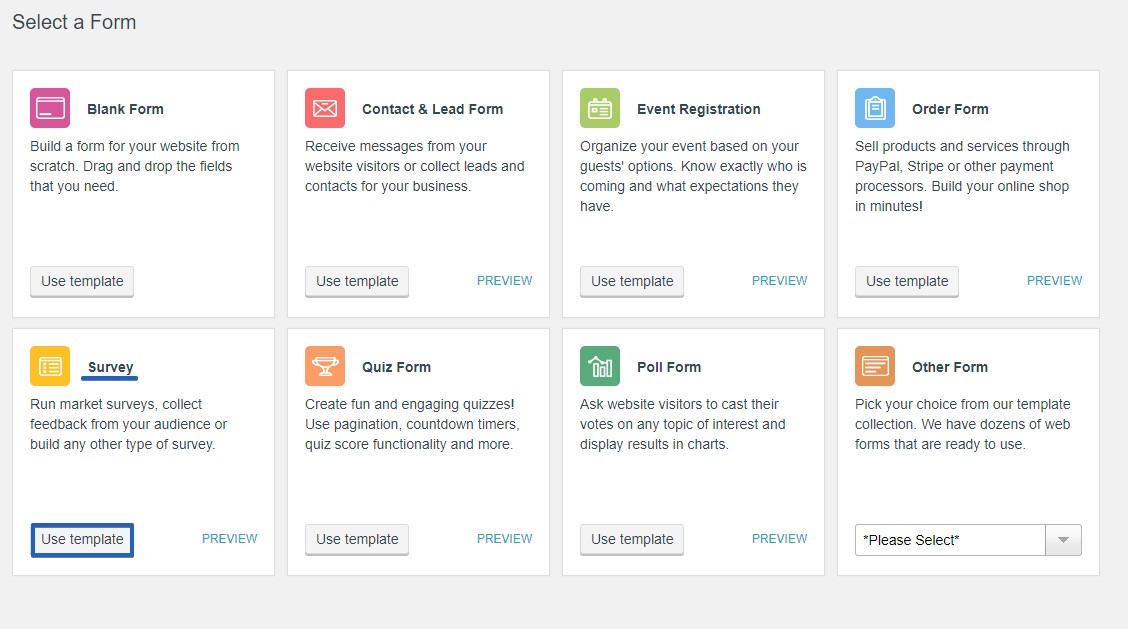
- The basic online survey template contains four fields (name, email, radio button, Likert scale) and you can modify them or add more fields according to your needs. You can choose from dropdown lists, checkboxes, star rankings and more.
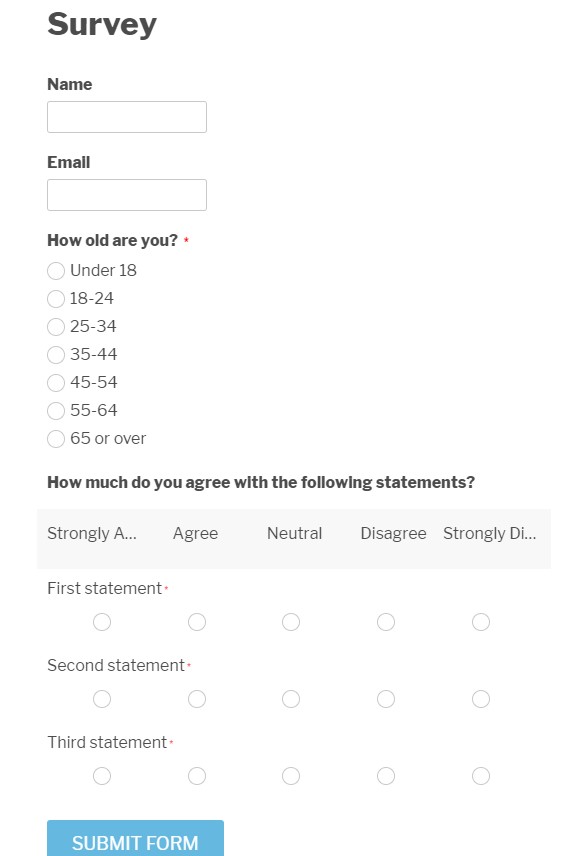
- After creating your online survey, you can enable advanced survey logic by going to Settings → Rules
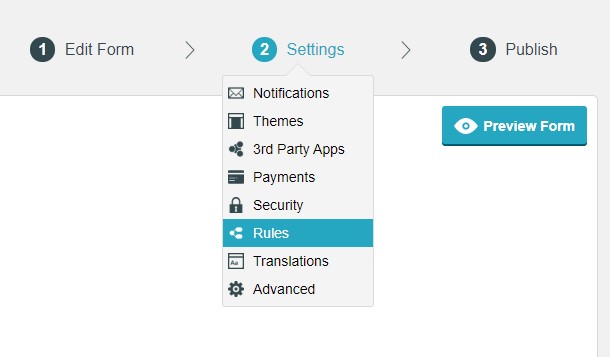 Using the Conditional Logic Rules you can take the information from previous answers to determine the following questions, creating an organized and exciting experience for your respondents. You can choose field rules, autoresponder rules, and form rules, enhancing the user experience.
Using the Conditional Logic Rules you can take the information from previous answers to determine the following questions, creating an organized and exciting experience for your respondents. You can choose field rules, autoresponder rules, and form rules, enhancing the user experience.
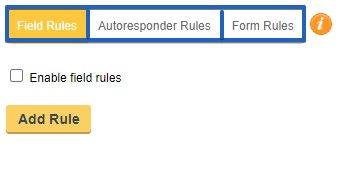
- You can also go to Settings → 3rd party apps to synchronize your survey with 3rd party apps.
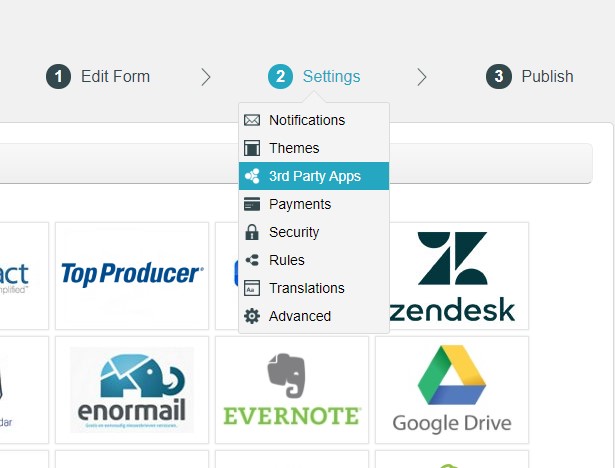
CaptainForm has a wide range of 3rd party apps that can be used for different purposes: MailChimp, SalesForce, Zendesk, Google Drive, WebHook, Evernote, Google Calendar, Google Drive, ExactTarget and many more. By syncing your survey with them, you can send collected data automatically and improve your form functionality.
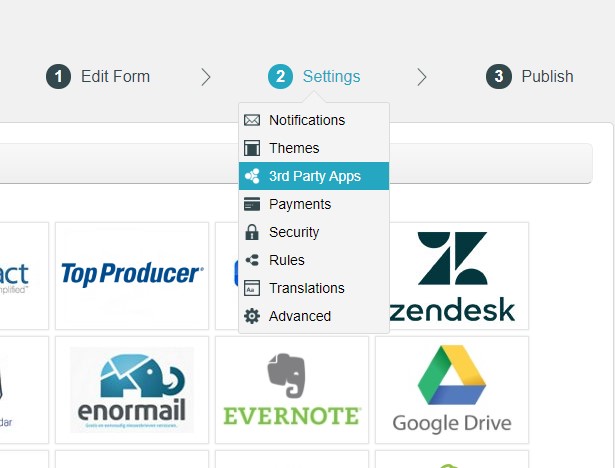 Note: With CaptainForm, there are no more addons required, all 3rd party apps and payment integrations are already built in.
Note: With CaptainForm, there are no more addons required, all 3rd party apps and payment integrations are already built in.
- Secure your survey data by going to Settings → Security
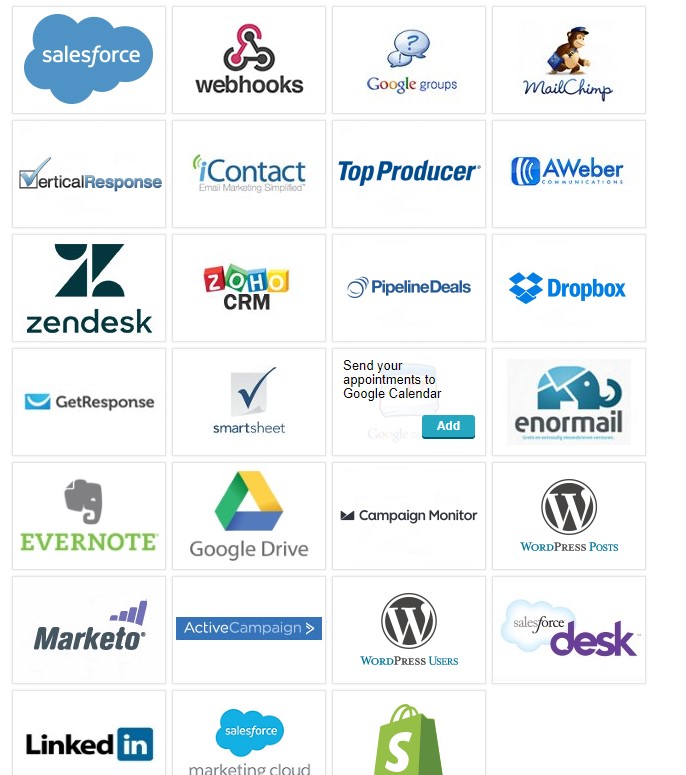
One of CaptainForm’s powers is advanced security, including SSL encryption available for all plans. Use the Security section to create secure forms, by adding anti-spam protection, country filters, password protection, CAPTCHA and file upload protection.
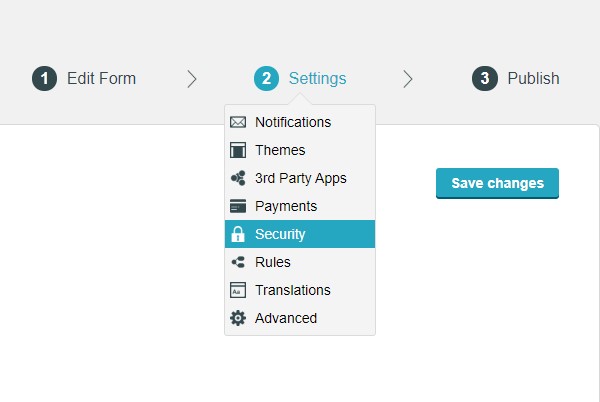
- Finally, once you start receiving your surveys’ submissions, you can create real-time reports. Just go to My Forms, select the desired form, and click on Reports.
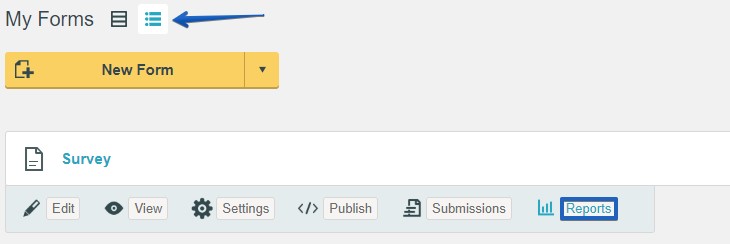 With your CaptainForm account, you can generate reports based on the submissions you’ve received. You can also customize your reports as you see fit. By using report filters, you can segment your entries by different criteria.
With your CaptainForm account, you can generate reports based on the submissions you’ve received. You can also customize your reports as you see fit. By using report filters, you can segment your entries by different criteria.
