When you’re searching for potential employees, an online job application form can streamline the hiring process. It also helps you be organized and filter potential candidates easily. With CaptainForm, your online job application form can also require candidates to upload their resume and cover letter into it and can be up on your WordPress website in a few minutes.
Check below how you can build it with the help of our editor: Firstly, you need to go to New Form in the CaptainForm WordPress plugin. There you’ll have to select from the Other Form box the Job Application Form template.
Afterwards, you will be redirected to the Edit Form section where you can customize it.
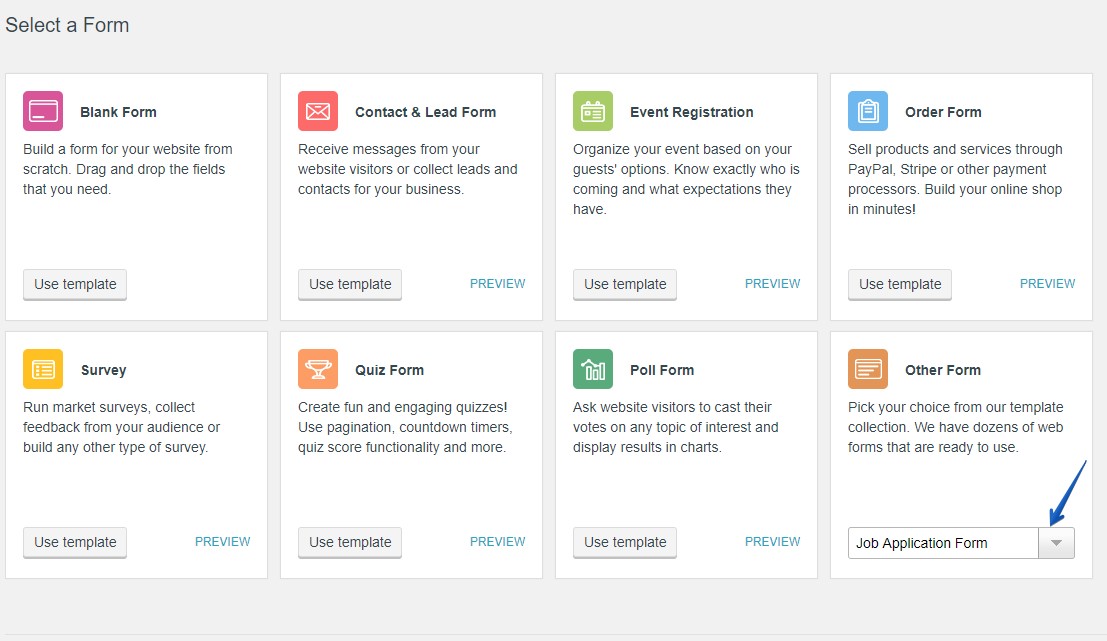
The basic template contains default fields, but you can add more fields to request any type of information you consider necessary. For example, you can add a File Upload Field from the advanced fields options.
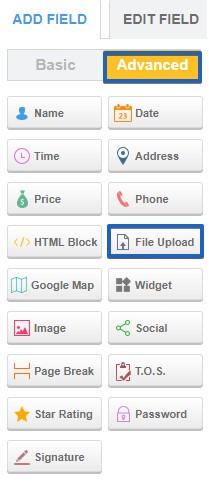 By default, the File Upload field can upload a single file only, but if you enable the Multiple files feature, your form visitors will be able to upload several files at the same time, adding their motivation letter and CV in different files, for instance.
By default, the File Upload field can upload a single file only, but if you enable the Multiple files feature, your form visitors will be able to upload several files at the same time, adding their motivation letter and CV in different files, for instance.
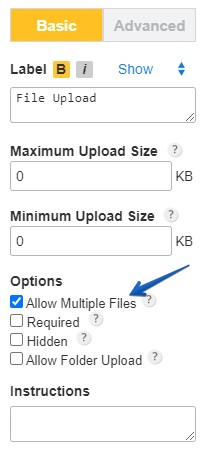
You can also choose to allow only determined file extensions upon upload. All you have to do is to select the field in the form layout and go to the Edit Field panel on the left. Next, click the tab Advanced and tick the box Accept only the following extensions. Afterwards, use the drop down to check the extensions you want to use.
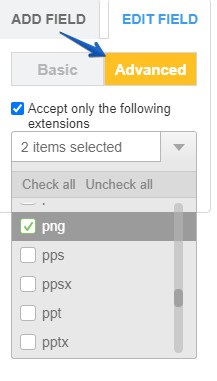
Use Conditional Logic Rules to show and hide fields when certain conditions are met, depending on the position that the person is applying to, for example. Form branching allows you to keep only the relevant fields, based on user’s input. To establish it you just need to go to Settings → Rules You can choose field rules, autoresponder rules and form rules to enhance the user experience in your form.
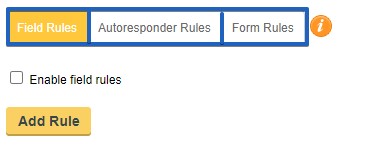
Lastly, go to the Publish section of your CaptainForm plugin, where there are four publishing options you can choose from. That’s it! Our online job application form provides a friendly and trustworthy solution to help you find the most qualified candidates and get straight to hiring.
