If the website of your nonprofit organization is located on WordPress you most likely will need a WordPress donation plugin to build your donation forms. With CaptainForm WordPress Form Builder Plugin you can create highly reliable online donation forms in a few minutes, and begin to collect funds to achieve your nonprofit’s goals. Start by going to the plugin in your WordPress dashboard and then click on New Form. There you’ll need to select from the Other Form box the Donation Form template.
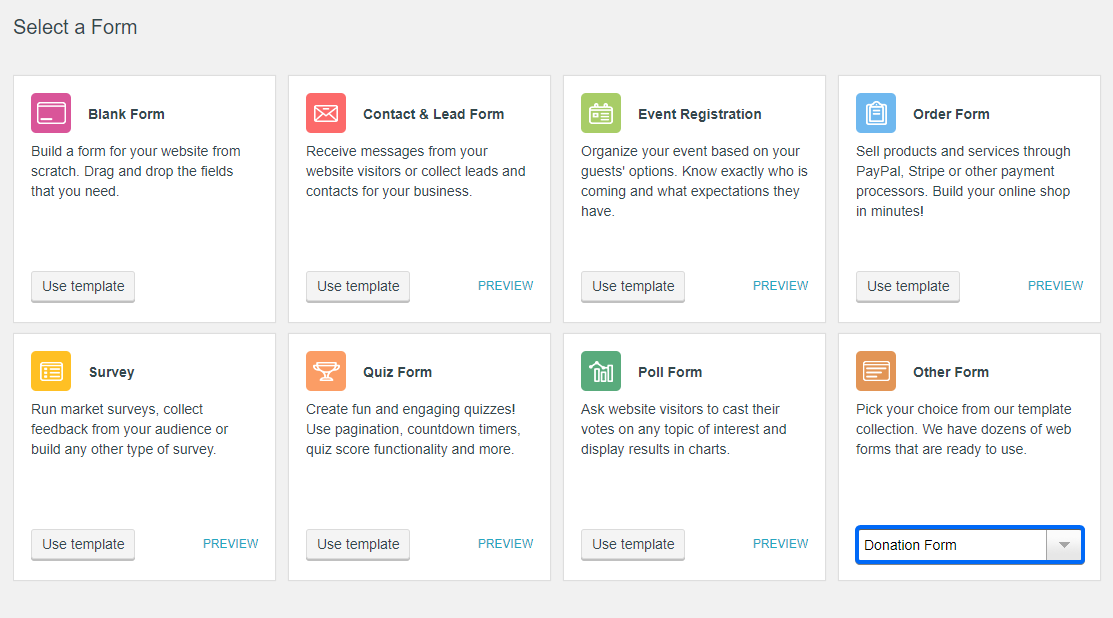
This is the default template, that you can modify after by adding more fields or deleting them according to your needs:
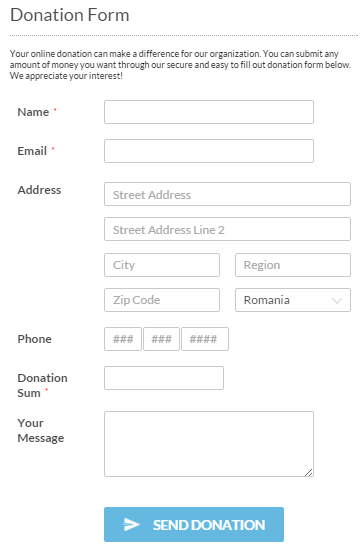
The donation sum is a number field that will allow users to specify the amount of money they want to pay or donate on your donation form. You need to use a number field to make sure your form users won’t submit invalid values (e.g. characters or symbols) which will not be recognized by your payment processor .
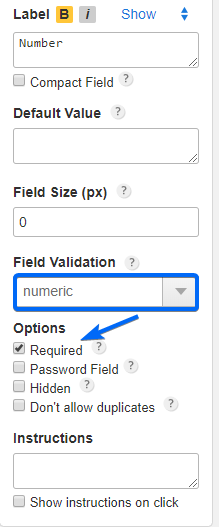
Usually, order forms are created to offer services or products at a fixed amount, but since in a donation form you want to allow users to specify the amount of money they will donate, after creating your form you will need to go in the Settings → Payments section, then to Summary and Discounts and create a calculation formula by multiplying the Number field (Donation Sum) with 1 (from the Quantity column). For example: Donation Sum X 1.
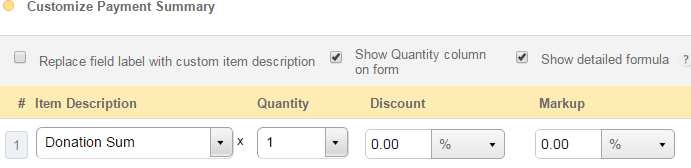
Important: Don’t forget to save the settings after you do it. Moreover, you will also need to add a payment gateway to your WordPress donation form. CaptainForm provides several trustworthy payment processors such as PayPal, Stripe, Braintree, and much more. To add them to your form, simply go to the Settings → Payments section, and then to Payment Processors. Tick the enable payments for this form option, and choose the currency and payment gateway of your preference.
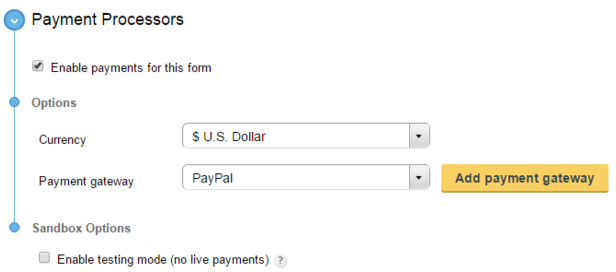
You can also setup a special “Thank you” message to the donors after you receive the donation. Just go to the Settings → Notifications section of your form, and then to the Thank You Page and Redirects where you will see all of the options for it.

As you may know, advanced security is one of CaptainForm’s superpowers, so all our forms come with SSL protection, and many other security options. That’s it! With these few steps you will have your powerful WordPress donation form, without having to type a single line of code! And if you want you can also customize your form themes, add your Non-Profit logo and insert your own CSS code.
