Nowadays, consumers are expecting more and more that companies provide them ways of getting in touch. A feedback form takes this to the next level, as it directly offers your visitors a quick and simple way of giving their opinion about your product and services. Moreover, it shows to your customers that you are interested and care about their point of view, empowering them to be involved into your brand.
With CaptainForm you can easily setup your WordPress feedback form. First, in the CaptainForm WordPress plugin you go to New Form. There you will need to select from the Other Form box the Online Feedback Form template. Afterwards, you will be redirected to the Edit Form section where you can customize the form.
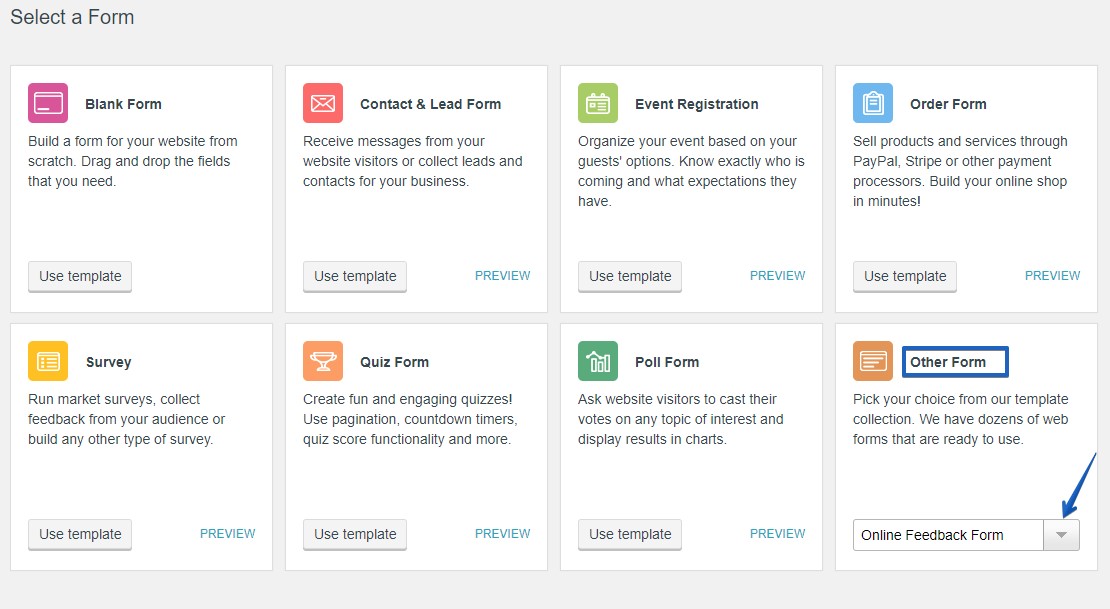
The basic feedback form template contains four fields name, email, a Likert scale, and a comment section and you can modify them or add more fields according to your needs. For example, you can use the Star Rating field to get feedback on your products/services from your form users.
To add a Star Rating field, go to your Form Editor → Advanced Fields and drag the Star Rating field onto your form. Change the field label in order to tell users what it is that they should rate and you’re set. Plus, you can add more Likert scales – which are an elegant way of eliciting your visitors’ opinions (from most to least favorable).
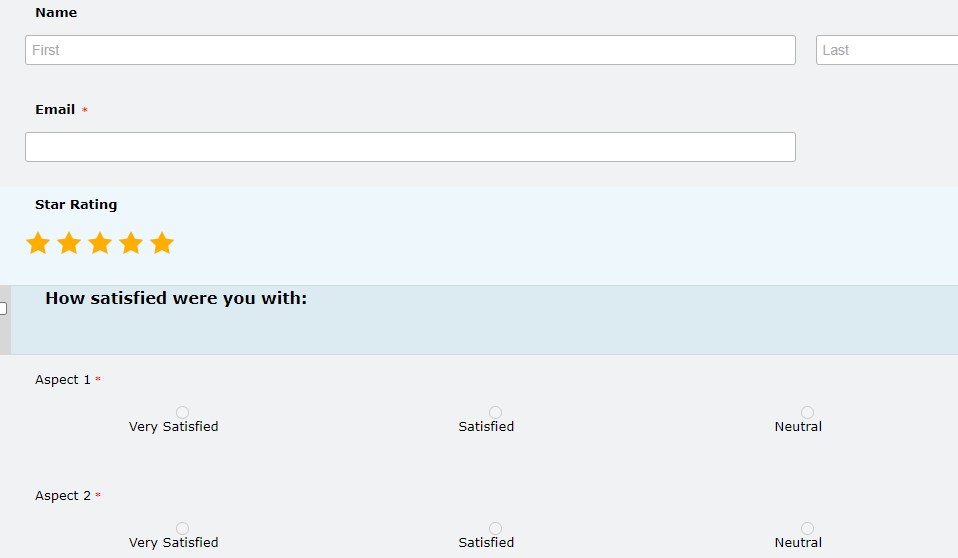
Further, you can go to the Settings page, where you will find multiple functionalities that you can activate such as 3rd party integrations, and much more.
Finally, in the publish section, you can also setup a floating feedback button on the side of your page. This is a very classy and discreet, yet very persuasive way to receive feedback from your website visitors. It can be placed on the left side or on the right side of your page and it can be accessed from anywhere on your website, without interfering with your visitors’ navigation.
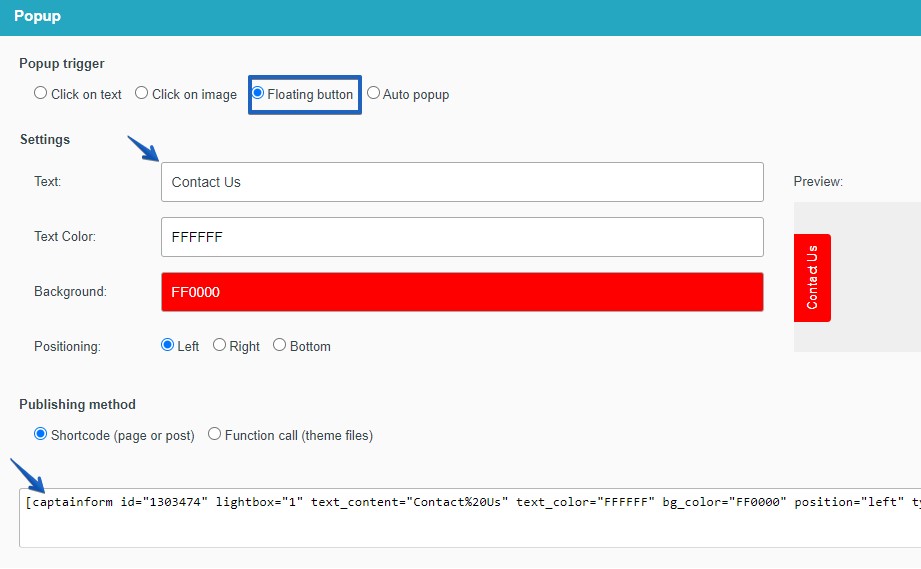
Done! You can start using feedback forms and gather valuable insights that can help you identify areas that you need to work on, new product lines to explore or how to develop and evolve your brand itself.
