There are various elements that every WordPress website must have in order to be successful and convert visitors into customers. In addition to homepage optimization- making it clear what your website is about, user- friendly navigation menu, an “About us” page, a “FAQ” page and testimonials, you will definitely have to add a contact form to your site. A contact form should be an indispensable part of your website and the perfect one can actually boost your business. Here are 3 simple tips on how you can get your WordPress contact form to convert visitors:
A WordPress contact form could substantially improve user experience
A contact form should be the first contact option for your visitors. Whether it’s for a business opportunity, questions or suggestions concerning your service or product, if users want to reach you, they will be able to do it then and there, straight from your website. You don’t have to provide your personal email address and it’s also more practical for them than having to open their email account and send the message.
Don’t overwhelm users with too many form fields! If you stick to asking only relevant information they will have a satisfying experience and you’ll be able to generate engagement.
Create appealing WordPress contact forms
Keep in mind that you have to grab and hold a visitor’s attention! Contact forms are usually the shortest types of online forms but that doesn’t mean you can’t make them catchy. Integrate your brand personality. Make an impression! Our WordPress form builder plugin, CaptainForm is extremely flexible and allows easy form styling using predefined Themes and even CSS editing to match the image of your business.
Keep your website visitors coming back for more by making them feel appreciated
Express how much you value your visitors or customers. People will always appreciate companies that care about customer service. You can thank users for visiting your site by leaving a message for them after the form is submitted. CaptainForm allows you to customize the Thank You Page as per your liking, so you can add text, images and even HTML.
If you don’t want to create the contact form from scratch, go ahead and start with the contact form template that CaptainForm provides.
Do you have any other tips? If so, please post them in the comment section below. We’d love to hear from you.
Admin
Latest posts by Admin (see all)
- CaptainForm deprecation - April 7, 2023
- Survey: How Has The New Reality Impacted You? - June 29, 2020
- The WordCamp Europe Berlin Memories - July 10, 2019
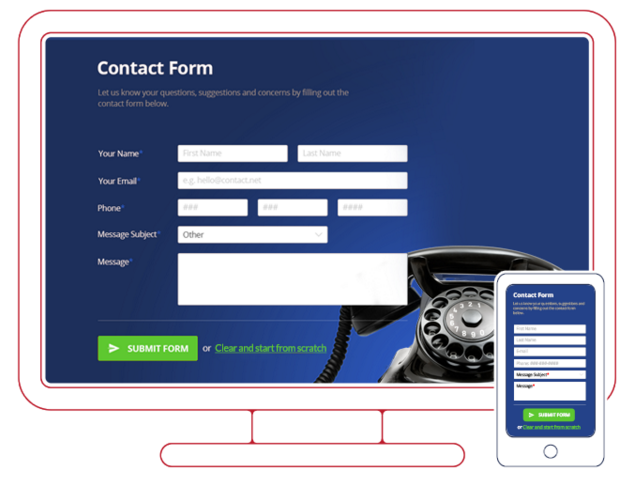
Leave A Comment?