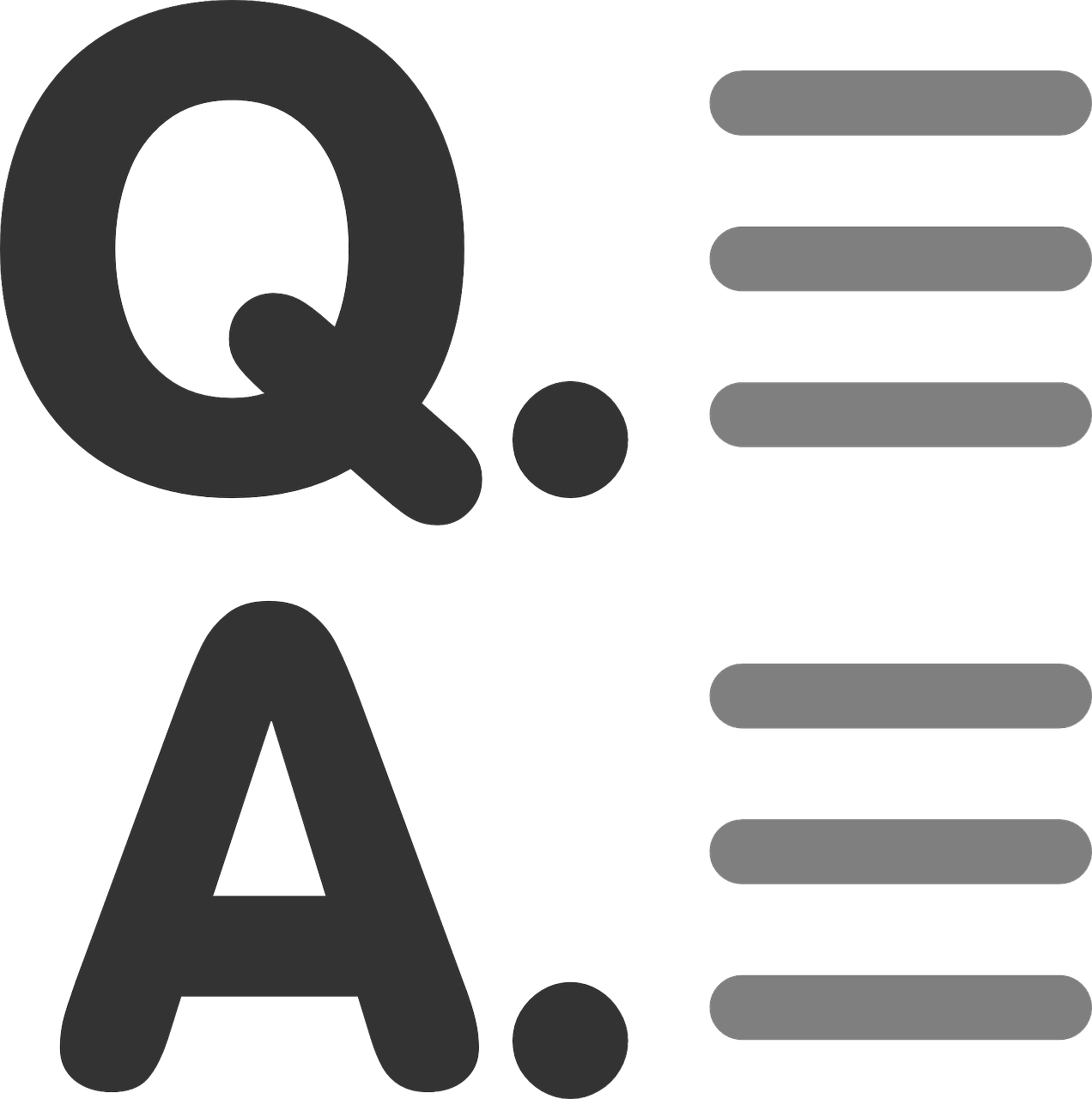
Every website owner wants his visitors to interact with his website and ideally become customers. That’s not an easy process though. Creating a better experience through customer interaction is a way of increasing website traffic and growing your business. You should provide your readers the opportunity to engage with you by giving feedback or expressing their opinions through comments on your blog posts and pages. But this isn’t enough, there are other things you can implement, like quizzes for example. Use a quiz on your website for a fun interaction with your audience.
Quizzes can be used in entertainment, sociology, psychology, and many other areas.
Education
Over time, quizzes have become an important part of the learning and evaluation process so they are heavily used in the education field. You can use a quiz to test students’ knowledge but also integrate it in different class activities.
Testing employees
Quizzes can also be used by companies to test employees and strengthen internal communication. For additional motivation you can even award the winners.
Human Resources
In recruitment processes, personality quizzes are a very popular tool for enhancing HR efficiency.
Convert visitors into leads
Did you know that quizzes can also instigate conversions? Take it to the next level and provide your visitors with a different experience than filling out the basic form. Capture important information from them and convert them into leads. You can create a fun quiz and request the participant’s email in order to receive the results or you can run a contest for your visitors or customers and integrate it in a quiz.
Creating online quizzes can be time consuming and take considerable effort. But with a powerful WordPress form builder like CaptainForm it’s quick and easy. Start with a Quiz Form Template and adapt it according to your needs.
You can add check- box fields, radio buttons and even images to make it fun and grab the attention of your website visitors.
If you want to limit the completion time and discourage people from searching online for potential answers, go ahead and add a Countdown Timer to your form. You can include partial answers with or without deduction to calculate the percentage of correct answers.
TIP: Try to avoid using “none of the above” as an option for multiple choice, especially in the education field. Learning shouldn’t be measured through “trick questions”.
Upon submission, you can redirect users to their quiz results and add a personalized message to thank them for taking the quiz.
If you want to find out more, check this online quiz tutorial. And if you have any questions or thoughts, we would love to hear them.
Admin
Latest posts by Admin (see all)
- CaptainForm deprecation - April 7, 2023
- Survey: How Has The New Reality Impacted You? - June 29, 2020
- The WordCamp Europe Berlin Memories - July 10, 2019
Nice Article. thanks for sharing this useful information about plugins. I have used Quiz and survey master plugin for adding Que-Ans Quiz in my wordpress website.It is an amazing plugin. It helps to gain traffic on our website. it works very well.