With the CaptainForm – Zoho CRM integration you can create leads, contacts or accounts in your Zoho CRM account through form submissions. In the Settings → 3rd Party Apps section of your form, you’ll find the Zoho CRM integration under its logo. Hover over it and click on Add to install the application on the form.
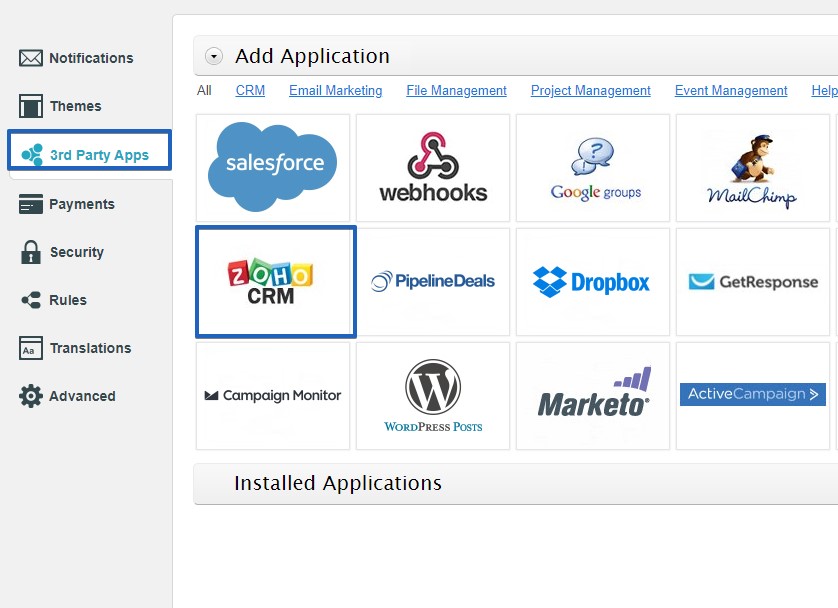
Enter the username or email associated with your Zoho CRM account, password and select the object type: lead, contact or account.
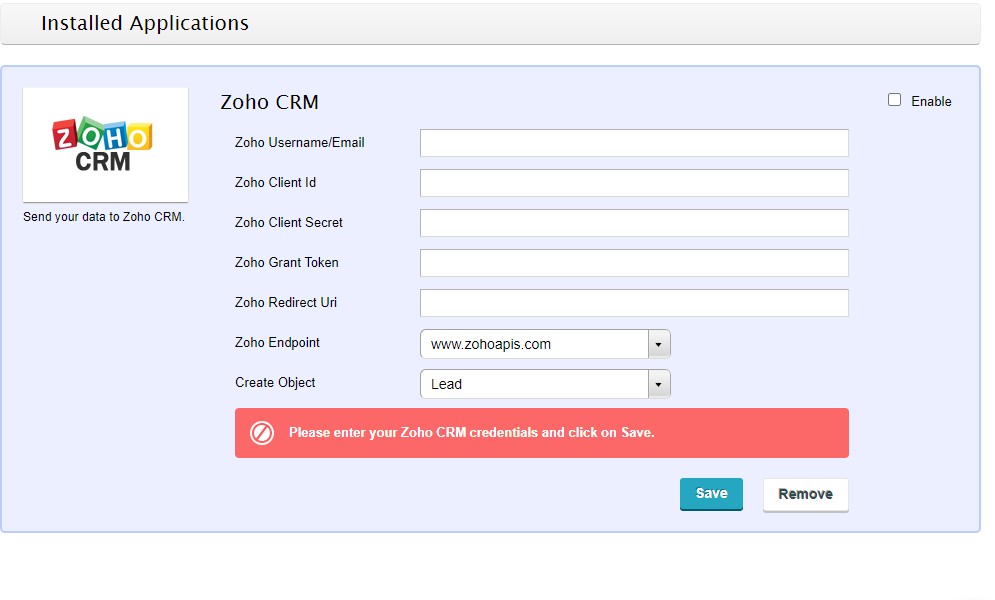
Next, click on the Customize button to map form fields with your Zoho CRM standard and custom fields. In the customization lightbox, if you want to map custom fields with form fields, tick the checkbox I want to use custom fields. Enter the ID of the custom field on the left and match it with a form field in the dropdown selector on the right.
Press Save when finished and there you have it: all new submissions from here on will be sent to your Zoho CRM account.
