When you want to limit the number of submissions the form can receive not by form entries, but by the number of registered participants (which can be greater than the number of submissions), drag a Number field in the mainview of your Form Editor.
Click on it to open its Edit Field panel on the left side of the page. Tick the checkbox Limit submissions total value. Two new boxes will show up: Current total value and Limit submissions total value. Current total value will be updated with every form submission.
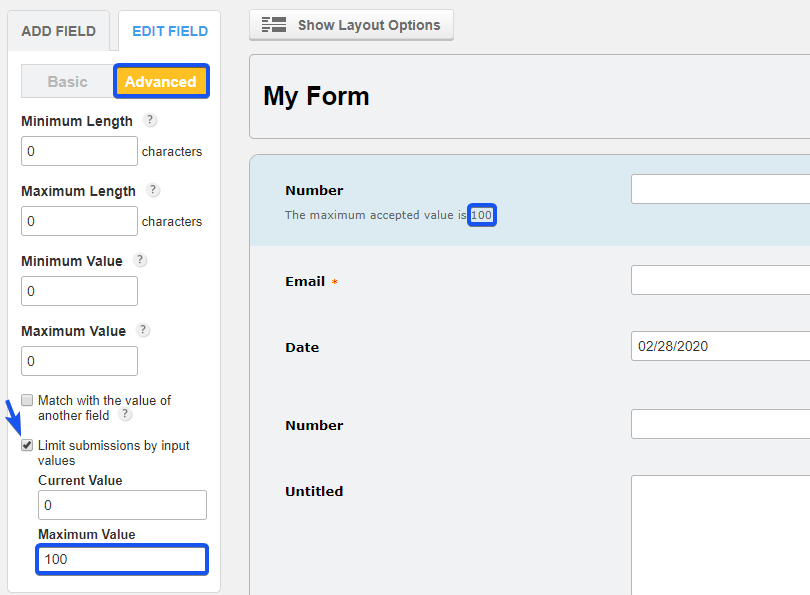
You don’t need to change anything about it, not now, not ever. In the Limit submissions total value box, type the maximum number of seats available at the event. The participants limitation is now set up. In addition, make sure that form users will type in this field the total number of people they are registering through the form.
To do this, use the Required option and Instructions, that can be adjusted in the Edit Field panel as well.
With this feature enabled, a line of instructions will show up anyway, indicating the maximum accepted value; in other words, the number of seats left. This line can be changed in Settings – Translations. When the maximum number of participants is reached, form users will not be able to add new attendees to the event.
