Field instructions are the extra information you add to a form field for your users to read. You can use this option to specify the exact input type you require from them. All form fields that require user input have an instruction box where you can add some additional information. Go to the Form Editor section of your form, select a field and type the information you want to add in the Instructions box within the Edit Field panel.
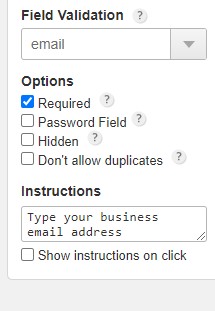
You can enable the Show on click option, so the field instructions will appear on the form only when the visitor jumps to the respective form field when completing the form.
