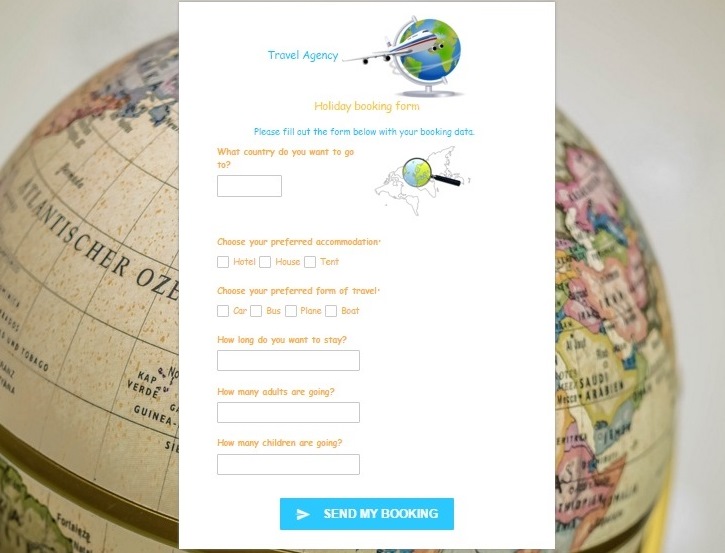CaptainForm WordPress Form Plugin can be upgraded easily. Simply go to the section Change Plan on the plugin dashboard: There you can see all our plans and their features and select the one you want to upgrade to. To upgrade the plugin you need to buy a license key. Choose the […]
Adding Custom CSS to your CaptainForm WordPress Form
With our WordPress Form Builder Plugin you can use your own CSS for styling forms. Simply go to the Settings → Themes→ Use Custom CSS section. Use the Code tab to type the CSS code or the URL tab to provide the URL to the CSS file located on […]
How our WordPress Form Plugin is Delivering a High-Quality Customer Support Experience
Delivering a high-quality customer support experience is vital to any business, and it can change the way your whole company is perceived by your customers. People will always remember if your customer service was really great or really awful, and sometimes they recall it even more than the product itself, so […]
How To Build A Great Booking Form With A WP Form Plugin
Recently we wrote an article about event planning and we also gave you a tip for a great event management. Yes, we’re talking about event registration forms. But if you are an event planner, there’s another type of form you’re certainly familiar with: a booking form. Booking forms are an amazing tool […]
How to Create Coupon Codes for My WordPress Payment Form
If you’d like to give discounts to your users in your Online Order Form, you can use the Coupon Codes feature from our WordPress form builder plugin. Simply go to Settings –> Payments, scroll down to Summary & Discounts and click on Coupon Codes: Now you can create a custom Coupon […]