Quiz results can be published on the Thank You page immediately after the submission is made. This feature is available from Settings – Notifications – Thank You Page and Redirects being the last available option → Show quiz results
You can also add a custom message to appear in this page by changing the default text from the text box under the Show quiz results option. Enable the Show missed answers option in Advanced to show all the missed and the correct answers to your users after submission.
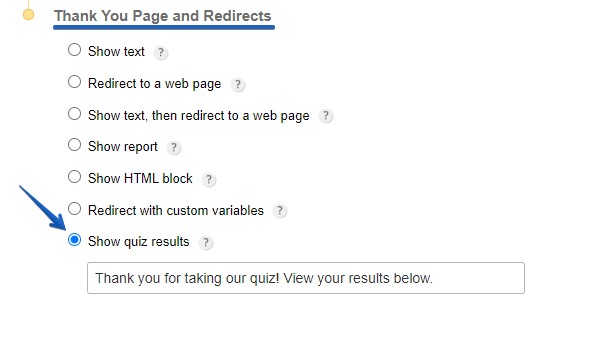
The quiz results of each submission will be present in Submissions section of your quiz form, under column header Quiz Score. You can also include the Quiz Score of each submission in report filters, rules and custom email templates.
You may even add the quiz score to the content of your email templates to send notifications and autoresponders with the quiz score that the form user received. You’ll find the quiz score field in the drop-down from where field tags can be added. Read more in our guide.
