If using quiz forms on your CaptainForm account, you can opt to add the quiz score of each submission to custom email templates, such as email notifications, autoresponders or payment notifications. To include the quiz score in a custom email template, select your template.
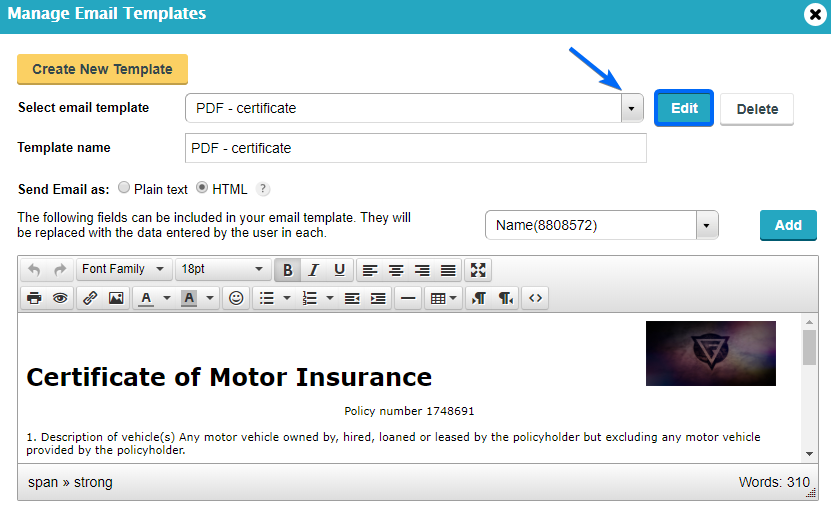
Click on the dropdown where all your form fields are located and you’ll find the Quiz Score field . Select Quiz Score save your template and you are done.
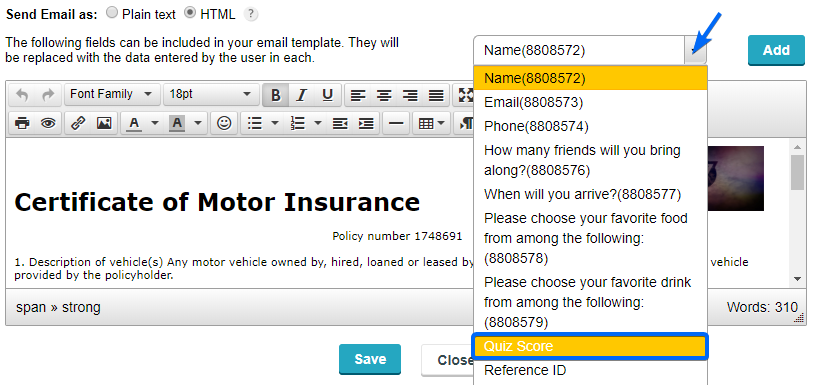
From now on, when you use the template, the Quiz Score tag will return the number of points the respective submitter achieved on the quiz form. Therefore, that respective information will be displayed in the email message.
