WordPress.org has revamped its Plugin Directory and its search algorithm got a bit more interesting. Learn from our experience and what you can do to rank your WordPress plugin in the top positions.
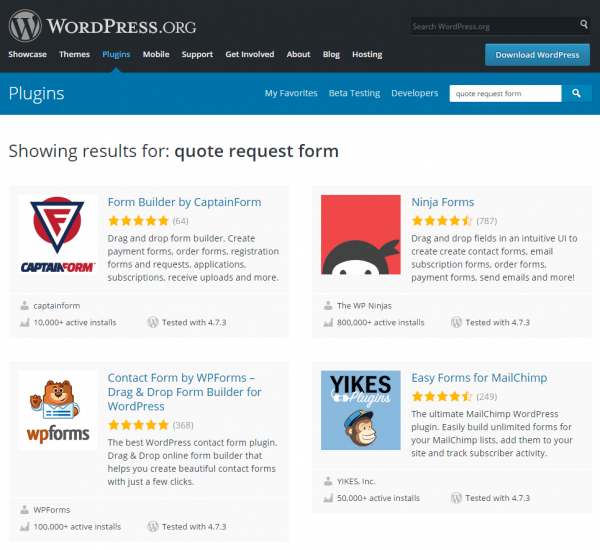
This article is dedicated to plugin developers.
Improving your rankings is not an easy job, but it is worth the effort. The higher your ranks go in the directory, the higher the installs. So, in order to achieve this, you need to do some search optimization on your plugin that could resemble regular SEO. But ranking on search engines is one thing, while doing it on certain directories such as WordPress.org is another.
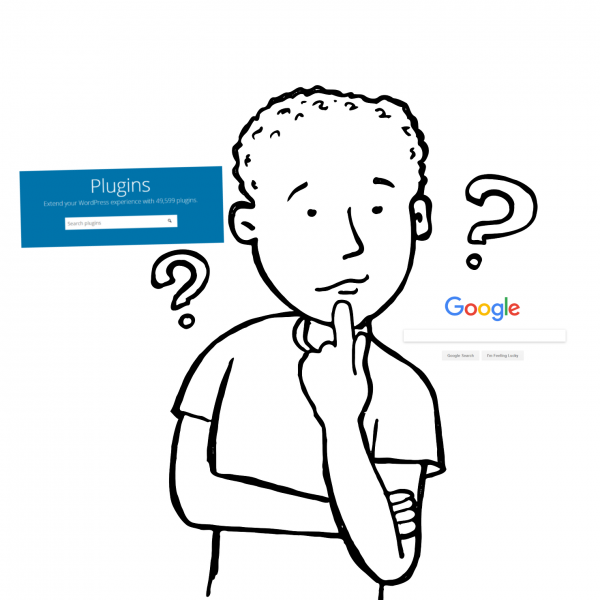
If you thought Google and the WordPress Plugin Directory share the same game rules, think again. That’s because the world’s biggest search engine evaluates the quality of your content based on the number of domains that link to you. This means you are trusted. All of the other criteria still matter, but having a solid backlink profile makes the difference on the long term.
In the Plugin Directory, you gain trust by the number of positive reviews your plugin has received. But trust is not enough for the WordPress Plugin Directory in order to reach the peak. You need to play by the game rules.

WordPress has recently redesigned its Plugin Directory section and its search algorithm suffered many modifications. We know this because we have been analysing our rankings during the past months when both versions of the directory have been running side by side. The old version was still live at wordpress.org/plugins/ and the new version was running on wordpress.org/plugins-wp/.
We noticed our plugin was ranking better for certain keywords, while we had experienced a drop for others. And we hadn’t changed much in the plugin’s description during that time that could have been the cause of it. Now the new version is the only one running. What’s new?
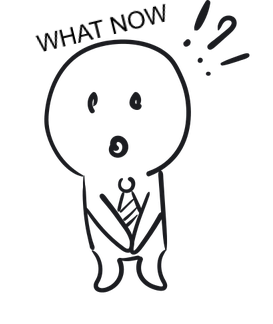
I happened to come across an article written by Vova Feldman on Freemius.com related to the search algorithm structure on the WordPress Plugin Directory. Finding the recipe took some time, but I’m glad that the article narrowed down the ingredients that matter, in this exact order:
1. Title
2. Short description (Excerpt)
3. Description (including changelog and FAQ)
4. Tags
5. Slug
6. Author name
7. Contributors name
8. Last update date
9. Compatibility with the latest available WordPress version
10. Number of active installs
11. Percentage of resolved support tickets
12. Average rating
From our own experience, the title and description of our plugin made a visible difference in both versions of the directory.
We’ve also learned that the number of installs was and continues to be a ranking signal. In order to increase this number, we invited our users to review our plugin in the Plugin Directory. As our plugin’s rating increased, so did the number of installs.
We haven’t seen any impact on using tags in our readme.txt file that are not located in our description as well. If you really want to rank on a certain query, make sure that, besides using it as a tag, you also integrate it in the plugin’s description.
Unlike Google, you cannot find out how many times a query was used in a month on the Plugin Directory. Because you need this number to know what words people are using when searching for a plugin such as yours. However, you can do a research on what people are looking for on Google and include those keywords on your plugin’s page.
If you want to rank that page on Google, go with words that include “WordPress” and “plugin” in your title for better results. As an example, if you’ve created a plugin that puts a weather widget on the website, tweak the title of your plugin with “WordPress Weather Widget Plugin by [brand name]”. You will see on a monthly basis that 590 users are searching for the term “wordpress weather widget” and an additional 10 are searching for “wordpress weather widget plugin” on Google. You can conduct your keyword research on Google’s keyword planner.
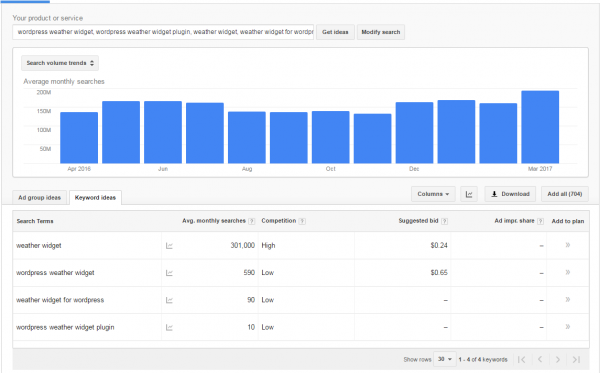
We’ve promised a step-by step guide that will help your plugin rank higher in the WordPress Plugin Directory, so here it is:
1. Check your competitors and learn how they identify themselves.
2. Do a keyword research with Google’s keyword planner or any other similar tool to see what search terms people use when trying to find a plugin such as yours.
3. Tweak your plugin’s name and include your one defining keyword. This will help both with the plugin’s ranking and with its branding. And don’t mind about not being able to update your slug. It weighs less in the new Plugin Directory.
Select your main keyword and add it to your title and description. If your aim is to rank on Google, the title of the plugin is between H1 tags, which are valuable ranking factors. Moreover, it’s good for usability, because people know what that plugin does from start.
5. Don’t settle down to a short paragraph for your description. People want to have everything upfront, know everything there is to know about your plugin. Arranging your content with bullet points creates a better reading.
6. Encourage your users to leave reviews. You can do this by placing a small message within the plugin that the users will read from their own WordPress dashboard. Placing a link that will take them directly to the reviews page will make it much easier for them.
7. Update your plugin on a regular basis and put a changelog for any small detail. I’ve been noticing that some of the developers from the WordPress Plugin Directory have been using certain keywords in their changelog. Think about doing the same, but don’t over do it.
8. Don’t forget to resolve support tickets. We all believe that bugs can be avoided if we’re coding extra carefully, but the truth is that not all bugs happen because there’s a problem with your plugin. It’s because it could conflict with any of the thousands of themes that exist today. So whenever a WordPress theme is updated, it’s not just your plugin that could work with difficulty on that certain site. We’ve learned that resolving support tickets is a ranking factor for the directory’s search algorithm. So make sure you check your WordPress.org account on a regular basis.
9. Don’t count on miracles. Your plugin is just one of many similar plugins in the directory. You have to do some advertising outside of WordPress, if you want to make things work. Get more traffic by collaborating with WordPress news sites that will write articles about your plugin. From an SEO point of view, your page gets more links. From another, this could also drive to more installs of your plugin, that in turn will lead to better rankings in the directory.
You will need a lot of patience to rank your plugin in the WordPress Plugin Directory. It takes time and you need to be constantly in action, updating your plugin and adjusting your description.
There’s still much to be learned about the new search algorithm that the WordPress Plugin Directory is using. We’re eager to see what will happen next. If you have any thoughts on the subject, please leave us a comment below.

Hey Olivian,
Nice article , you have covered everything that help in ranking the plugin in WordPress plugin directory. We at miniOrange.com have bunch of security related plugins and we are raking pretty good in directory but we always keep in eye on improvements. Thank you for this article. it really helped us