Yes, you can add a searchable dropdown list to your online form. Go to the Form Editor section of your online form, select the dropdown list field and tick Searchable on the left, under Options. A search bar will appear on the first line of the dropdown list, once it’s opened.
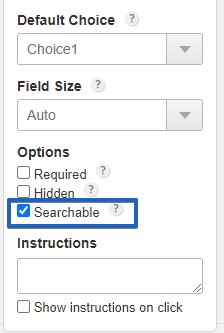
Form users can use this box to find the option they are looking for inside your dropdown list. The search bar will automatically expand depending on the width of the dropdown list. Note: This searchable dropdown list is not compatible with mobile devices. If enabled, the search bar will not appear in the drop-down for mobile devices.
