By default, the Reports section takes into account all the submissions ever received. When you delete entries from the Submissions section, they are not deleted from your reports. But you can update your Reports to mirror the content in your Submissions section. Simply go to the Reports section of your form, select the report you want to be updated and press the Update Report link, on the bottom right.
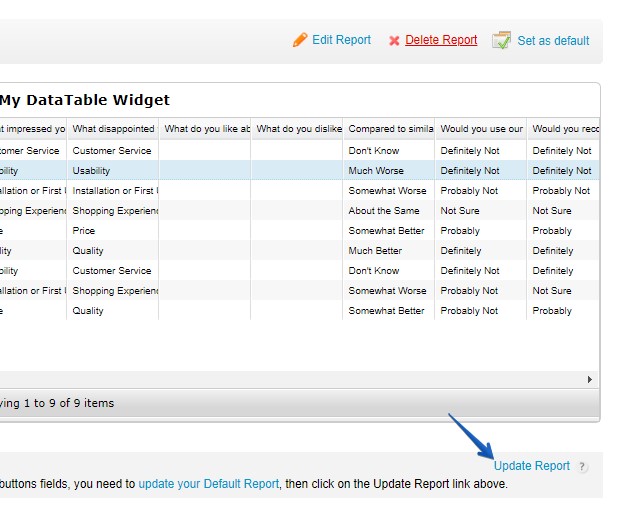
The report will be then updated and will no longer contain more messages than the Submissions table.
