Yes, you can. In the Reports section of your form, when creating or editing a report, click on the Report Filters bar to expand it. Press the Add Filter button and select Quiz Score in the dropdown (located last).
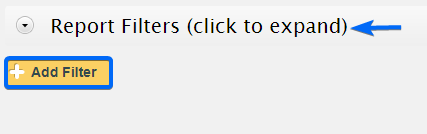
This field contains the value of the quiz results in number of points per submission. When added, it will filter the quiz results of each submission in particular. After you have selected the Quiz Score field and the operator, type in a value and press Add Rule.
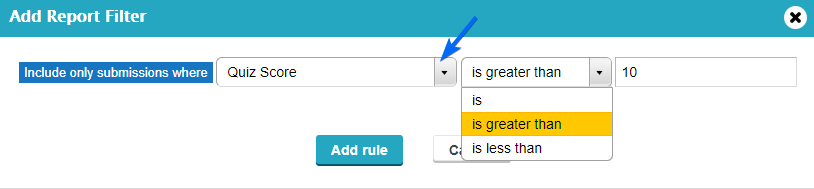
The operators that can be used with Quiz Score are:
- is
- is greater than
- is less than
Example: Let’s say your quiz has 100 points, but you want to filter only the submissions that achieved over 50 points. You’ll apply the filter with the following rule: Include only submissions where Quiz Score is greater than 50. Submissions that have achieved results less than 50 will no longer be included in your report.
