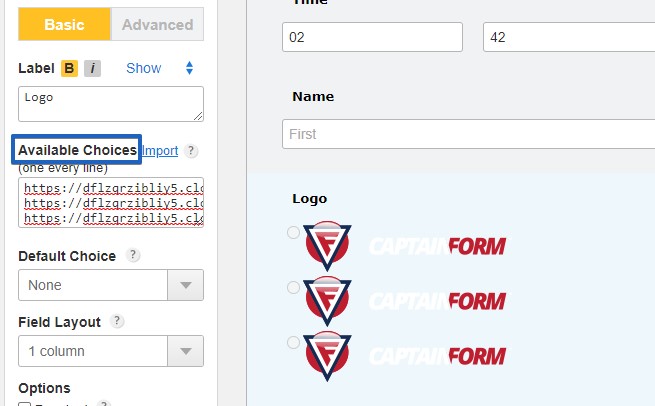You can use images as single or multiple choices to make your form look more dynamic. Create a regular single choice or multiple choice list. Now, instead of typing text in the Available Choices box, paste the images URLs, one on every line.
The images will show up in your main view. Have a look at how we’ve built this form below with images as radio buttons, using our CaptainForm logo. Make sure to have the hosted link of the image SSL secured (https).