Before you may use the many features that CaptainForm provides for quizzes, you first must assign points to your questions in the Form Editor.
That being said, go to the editor section of your form and select your first question.
Note: Points can only be assigned to choice fields, which include radio buttons, checkboxes, dropdowns or likert scales. In the Edit Field panel on the left, hit the Advanced tab and use the Correct Choice dropdown to select your correct choice or choices. For checkboxes you may select more than one correct answer, while for the rest you can only select one. Once you have selected the correct answer, an input box will drop below where you may type in the number of points that respective question receives.
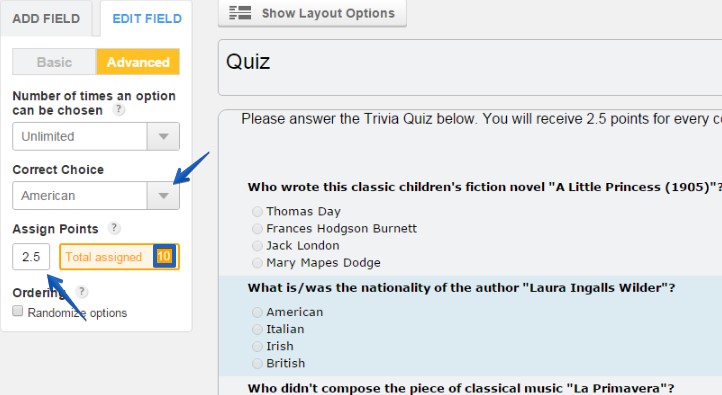
Repeat these steps for your next questions and notice how the counter increases in the orange box each time you assign new points. That is where the total number of points of the quiz is displayed.
