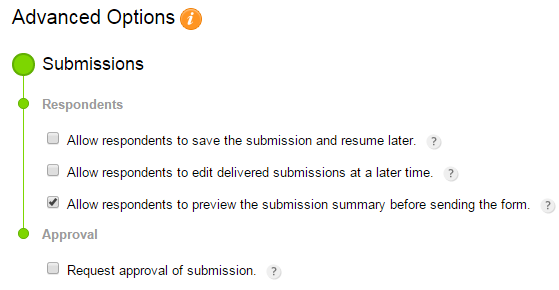The preview summary is a display of the submitter’s input before the form is being submitted. To enable the preview form feature, go to the Settings → Advanced section of your form and tick the option Allow respondents to preview the submission summary before sending the form. This will add a Preview button to the form and hides the Submit button. Only after the form users preview their submission will the Submit button appear on the form.