Sometimes, the input provided in two form fields must be identical; for example, when you are asking users to provide and confirm their email addresses. You can enable this type of validation in the Form Editor.
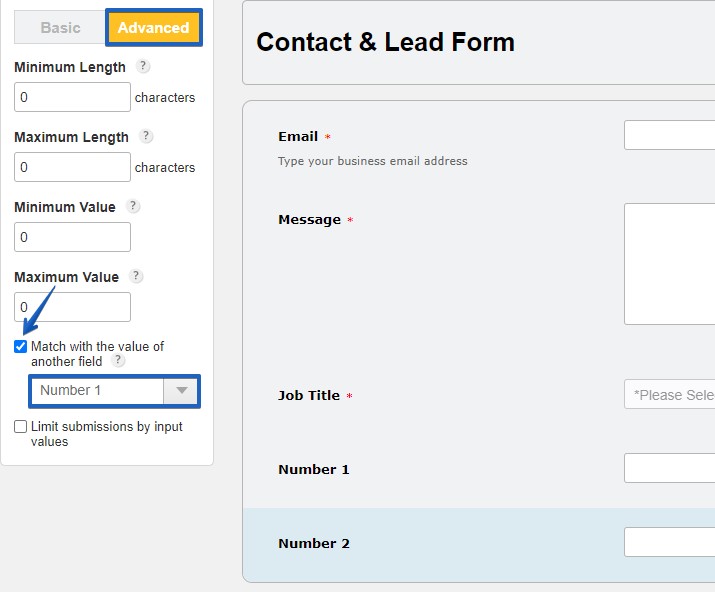
First, add the two fields in which the input should be identical. Then, click on the second one to open its Edit Field panel. Go to Validation and tick the checkbox Match another field value. In the dropdown list that appears, select the matching form field. When you do this, the paring is made in both fields. In the live version of the form, if users provide different field values for the two fields, they get an error indicating that the input must be identical. The form can’t be sent otherwise. Note: If the two fields are placed on different pages, then the matching is ignored.
