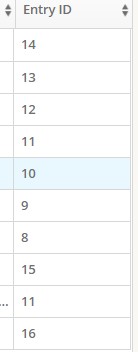Your form submissions are stored on our servers and are available to you in the Submissions section. You are able to import submissions on your form from an external CSV file or use one exported from another form.
Before starting, it is important that the columns of your CSV file are named the same as your form fields. Also, the field types from your file (e.g numeric, alpha, alpha numeric) that you choose should be the same as your form fields. Matching different types of fields will not import the data.
That being said, go to Submissions and click on Import.
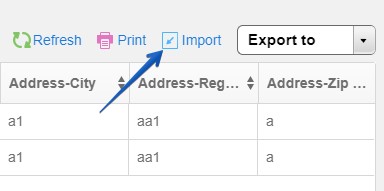
In the light box that appears, click on Choose file and select a CSV file to upload data for the form. Hit Import.
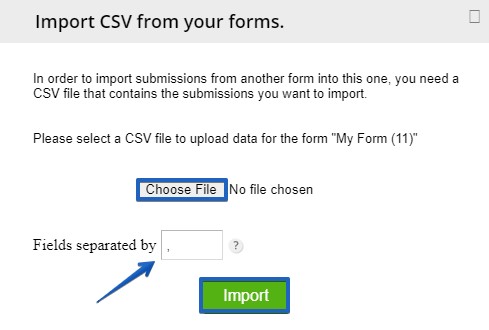
Map the form fields on the right side with your CSV fields on the left side. Once you finished mapping them click Ready and you’re done.
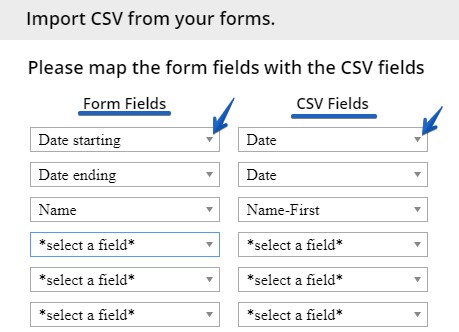
Importing form submission will disorganize the Entry ID numeration. To keep track of your submissions, enable the Reference ID option.