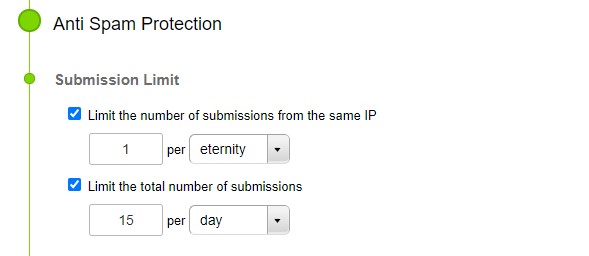Captcha images certify that your submitter is a real person and not a robot. You may choose to always show a Captcha image at the bottom of your form, to show a daily changed image or to use Smart Captcha – this will only appear when your form is abused (for example, when multiple submissions come from the same IP). To enable captcha go to your Form Editor and click on the verification field.
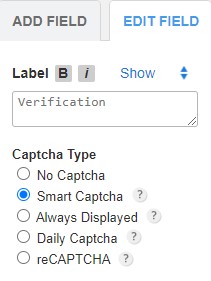
In the left-side panel at Type you can choose one of the following:
- None. Tick this option if you want to remove Captcha completely from your online form.
- Smart Captcha. This option is set by default when creating an online form. The Captcha verification numbers will appear only after the second attempt coming from the same IP address. A different code will be generated each time the form is being accessed.
- Always show Captcha. This option generates a Captcha code from the very beginning.
- Daily Changed Captcha. This option generates the same code every 24 hours for all form users.
- reCAPTCHA. This option generates the reCaptcha from Google, where the form user needs to tick a checkbox. It appears from start.
The number of submissions made from the same IP can be limited to a certain number per hour, day, week, month, year and eternity, as well as the total number of submissions received through the online form.