Use the File Upload field on your form to receive files uploaded by form users. Each of these files are stored in the Upload Storage of your CaptainForm account.
Go to the My Account – Plan + Billing section of your account and click on Manage next where your Uploads Storage is listed.
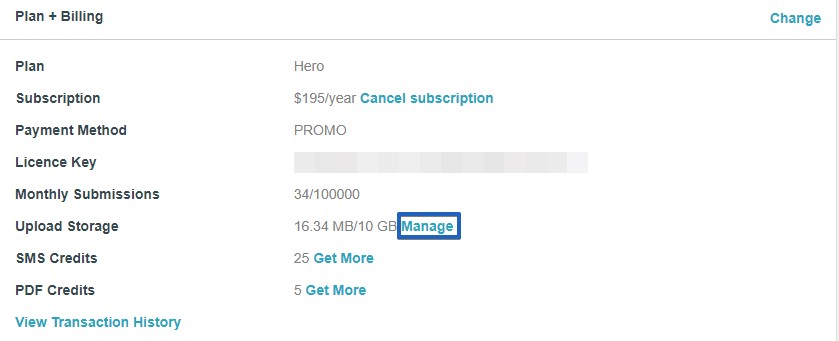
This opens your Uploads Manager. Here you can view all the files that have been uploaded from all your online forms.
If you need to delete only the files received from a specific form, check the box next to the form’s name. All files are archived in a .zip file, so you’ll need to unzip them on your device with the help of a dedicated software (e.g. 7-zip). You’ll find the .zip file by the name “archive_[your-ID]”.
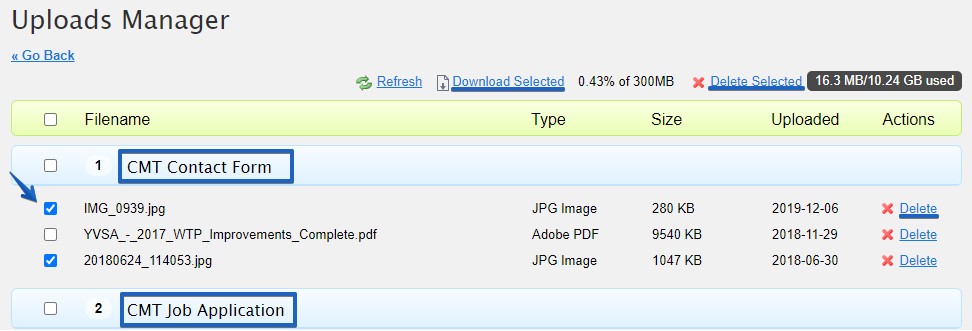
Make sure you check the path where your browser will save the files. Some browsers will immediately ask the path for your download(e.g. Firefox), while others will directly save the files in a predefined downloads folder (e.g. Downloads for Chrome).
