A timestamp is a sequence of characters or encoding information that details the date and time an operation was made. You can include timestamps in your email notifications to determine when they were created. To do so, you’ll need to enable the Reference ID feature on your form.
This will create a sequence of characters next to the letters you have defined in Notifications → Form Owner Options. You can use this code in return to convert it with a timestamp converter, such as TimestampConvert.com, to get the date and time the respective submission was made.
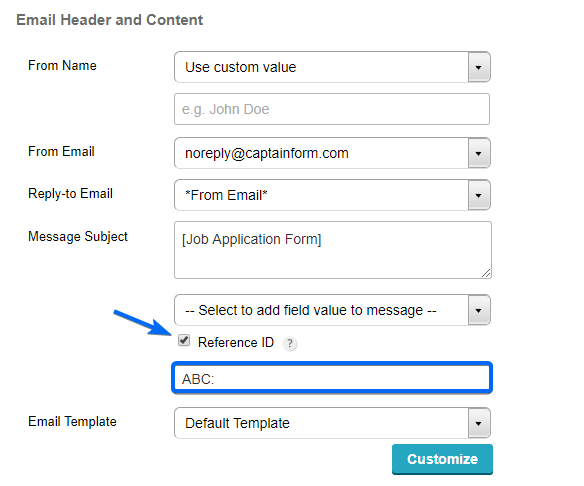
Example: We have assigned the letters ABC in the Reference ID box to enable the feature. After submission, we have received an email notification with the reference ID ABC-1401190103. With the help of a timestamp converter, we have converted the code and received this result: 05/27/2014 14:28:23.
