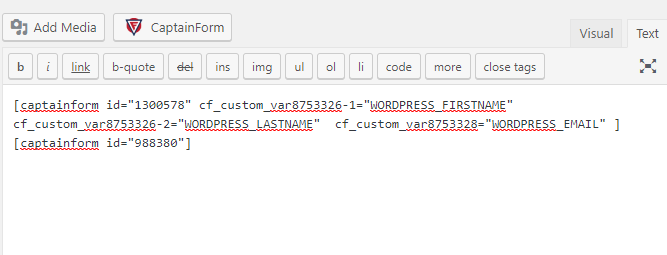You can prefill form fields when you insert forms in your pages, posts or widgets. To prefill fields for a form published inside a page, take the following steps:
1. Go to your page and click on the CaptainForm icon.
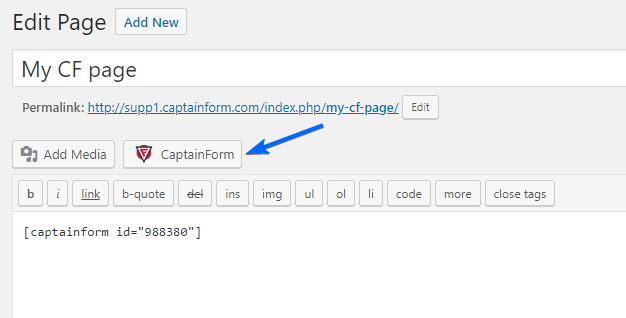
2. In the popup that opens up, select the form that you want to embed on the page and tick the option „Prefill form fields”.
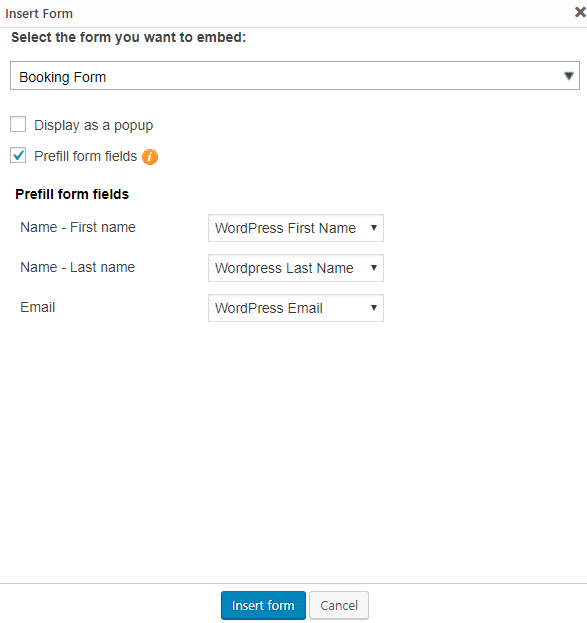
3. Prefill your form fields. You can do this in various ways. – Text value. Specify a static value that will be used to prefill a form field. – WordPress user information. Match fields with information about the WordPress user that is currently logged in: username, display name, first name, last name, email address, website URL, user ID. – Request variable. Request the value of a variable from the page where the form is embedded.
4. Click on „Insert form” and the code of your form with prefilled values will be inserted in the page.