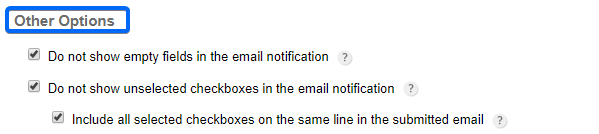Yes, you can. You can include all the checkboxes of the multiple choice field on one line in your Email Notification. To do so, follow these easy steps:
1. Go to Settings → Notifications → Form Owner Options.
2. Tick the option Do not show unselected checkboxes in the email notification and a new option will pop out below.
3. Check the option Include all selected checkboxes on the same line in the submitted email and you’re done. Now each time a new submission is made, only the selected checkboxes will appear in your Email Notification, on a single line and not separately as before.