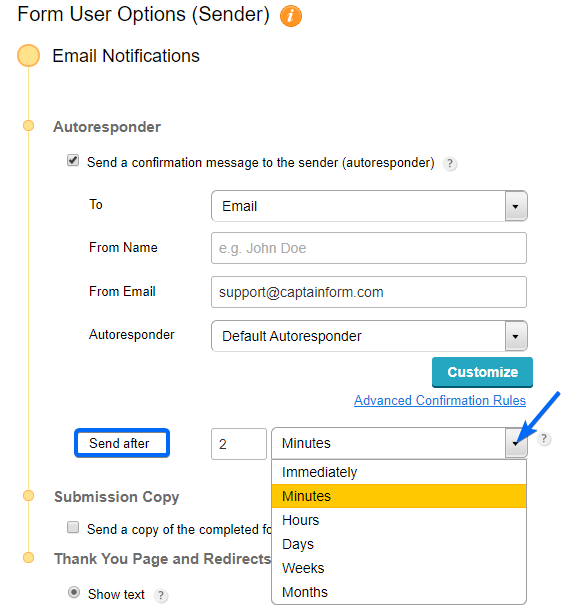Yes, you can delay autoresponders. In the Settings → Notifications section of your form, go to Form User Options. There, enable the autoresponder option (if not enabled yet) and click on the last dropdown. By default, it’s set on Immediately, meaning the autoresponder will be sent right after the form has been submitted.
You can delay autoresponders on your form by minutes, hours, days, weeks and months. Once you have selected one of these options, a box will be displayed on the left where you’ll need to add an input. For example, if you have selected the option Minutes and added the input 2, the autoresponder will be sent to the submitter 2 minutes after the form has been submitted.
Make sure to set the Email field as required, otherwise the submitter might skip it and therefore receive no autoresponder by email at all.