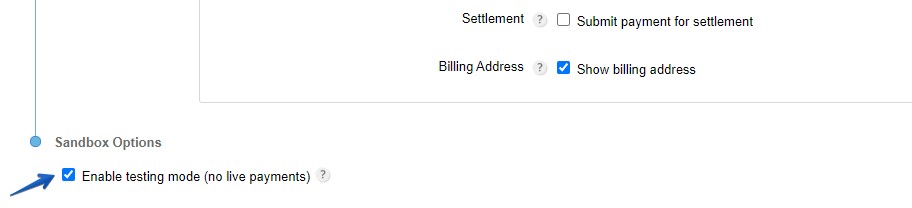To connect your Braintree account to your order form and receive payments through form submissions, select your form in My Forms and go to Settings → Payments. Next, go to Payments processors and use the Payment gateway drop down to select Braintree. To add it, press the Add payment gateway button on the right.
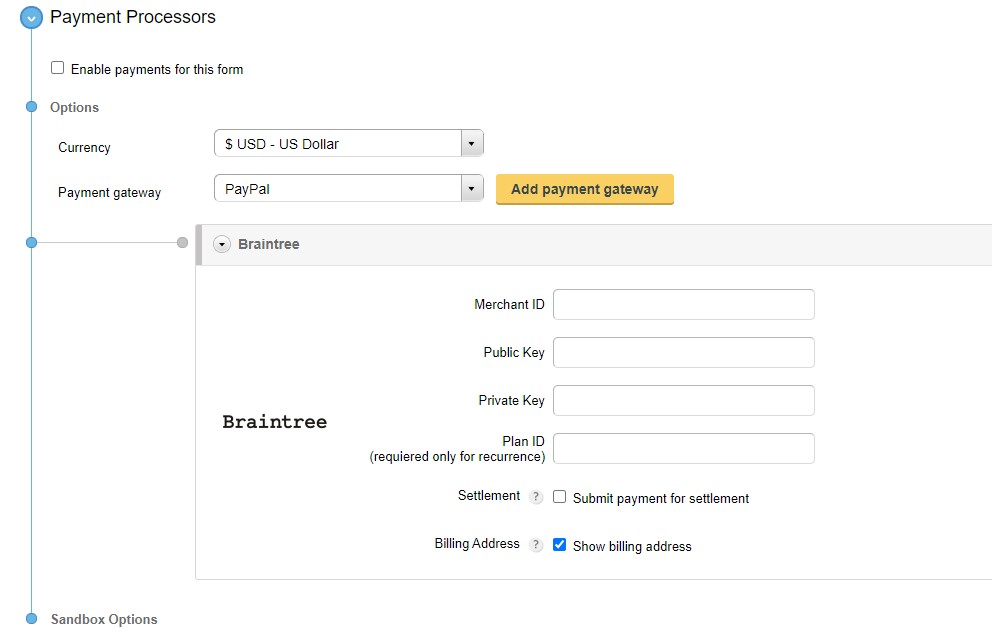
Type in the following information of your Braintree account: merchant ID, public key, private key and plan ID (if you want to use recurrence payments in your Braintree account). Afterwards, use the enable/disable button on the top right side of the rectangular box and you are done. If you want to submit the payments on your order form as settlements in Braintree, tick the option submit payment for settlement.
To test your CaptainForm – Braintree integration, you’ll need to create a sandbox account in Braintree (if you do not have one already). Go to https://sandbox.braintreegateway.com/ to obtain a sandbox account. In CaptainForm, enter the credentials of your sandbox account from Braintree the same as above. Enable the sandbox on the bottom page. From now on, each payment will be submitted in sandbox mode.