With the growth of technology, online surveys have become one of the best ways to increase user engagement. Surveys are not difficult to develop if you use the right tool and follow some simple guidelines.
You can create, customize and publish your own engaging WordPress survey in minutes by using the CaptainForm WordPress Survey Plugin.
And in order to get the most out of your WordPress survey, keep in mind these simple tips for writing effective questions:
Focus on asking simple questions
A survey can be engaging if it’s also easy to fill out. That is why it’s important to ask specific and clear questions, free from ambiguity. Make sure that the questions are relevant. Our WordPress Form Plugin allows you to add rules to your WordPress form so that based on previous answers given, certain questions will appear or will be hidden. Avoid being vague and using phrases or words with multiple meanings.
Grouping questions
Always start with the general questions first and continue with the more detailed, difficult or more sensitive ones. This will make the form easier, clearer and faster to fill out.
Eliminate confusion
Don’t ask more than one question at once. For example, if you want the respondents to rate the availability and the quality of service provided by your customer care team, ask two separate questions. Otherwise you may get elusive answers and the respondents may lose interest in answering confusing questions.
“Other Answer” as an option
Where applicable, if the options given for answering a question aren’t enough, allow respondents to write their own answer. Add an extra option such as: “Other Answer”, Other(please specify) or “None of the above”. If you don’t make sure to cover all possible answers, you may end up with misleading data.
Inspire trust
Build trust with your respondents by expressing how important data security and confidentiality is and reassure them that their data is secure. Inform them what you are going to do with the results of the survey and how you will use these results in your research. With CaptainForm, you have the option to create an autoresponder and redirect the user to a custom “Thank you” page after submission. Definitely thank respondents for filling out the survey and use this opportunity to let them know where they can check out the survey results, if you want to make them public.
Feel free to use these tips and our WordPress Survey Plugin to build engaging and effective WordPress surveys.
Admin
Latest posts by Admin (see all)
- CaptainForm deprecation - April 7, 2023
- Survey: How Has The New Reality Impacted You? - June 29, 2020
- The WordCamp Europe Berlin Memories - July 10, 2019
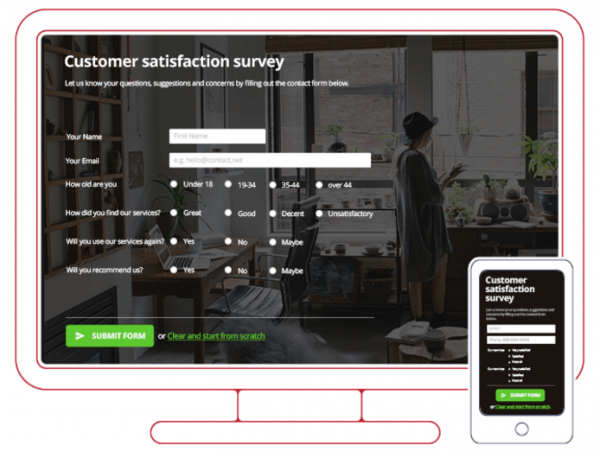
Leave A Comment?