With the CaptainForm – MailChimp integration you can create new subscribers or unsubscribe existing ones in your MailChimp mailing lists.
In your CaptainForm account, jump to the Settings → 3rd Party Apps section of your form, select the MailChimp logo within the apps list and hit Add.
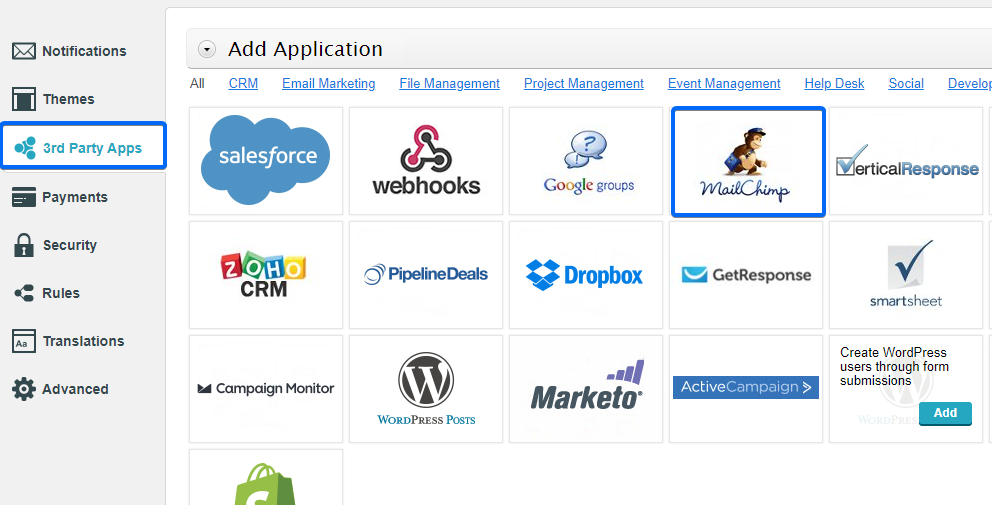
Next, provide the API key of your MailChimp account and map your fields in the customization lightbox. Start by selecting the action (add subscribers or unsubscribe by email), mailing lists of your MailChimp account and finish the settings that suit your needs.
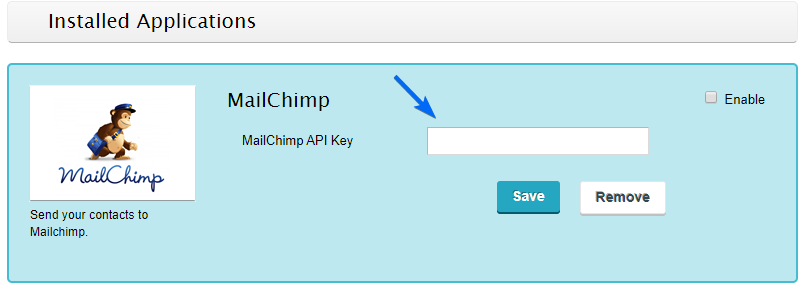
Don’t forget to save your changes and you are done.
Each time someone submits the form, a new subscriber is added to your MailChimp account or an existing one is unsubscribed. Whenever you want to deactivate the MailChimp integration on your form, simply remove it or tick the box in the top right corner of the integration box.
To retrieve the API key, log into your MailChimp account and go to Account Settings → Extras and select API keys in the dropdown. Click on Create a key to generate a code, copy it and paste it back in your MailChimp app.
