Popups are a good marketing tool and can be impressively high converting. They are able to increase subscriptions, grow your email list, collect feedback, contact information and much more. With CaptainForm you can publish your forms using a lightbox form popup. Your lightbox form can be triggered to popup on the screen after a period of time of your choice. In order to set up this form behavior, go to the Publish → Popup section of your form.
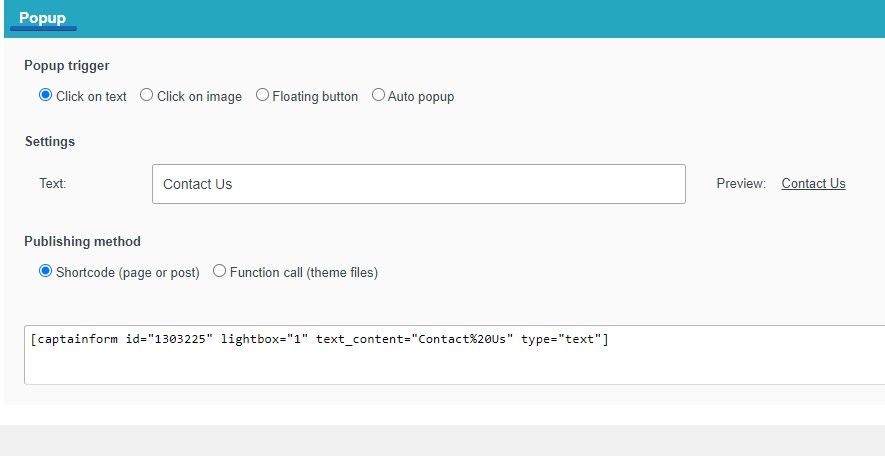 Afterwards, will need to enable the auto-popup option. If you select this option, a text box will appear below where you must specify the number of seconds it will take for the page visitor to remain on the page before the lightbox appears on screen. By default, the lightbox will pop up after 3 seconds. Further, you can use the Shortcode (page or post) option if you want to add the lightbox to a page or post.
Afterwards, will need to enable the auto-popup option. If you select this option, a text box will appear below where you must specify the number of seconds it will take for the page visitor to remain on the page before the lightbox appears on screen. By default, the lightbox will pop up after 3 seconds. Further, you can use the Shortcode (page or post) option if you want to add the lightbox to a page or post.
If you want you can also use the function calls to publish your form anywhere on your website, such as your header or footer.
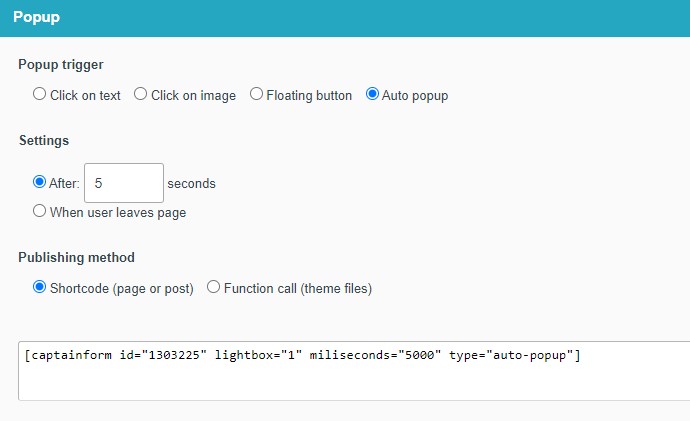
That’s it! Your form will simply show up on the page in a lightbox!