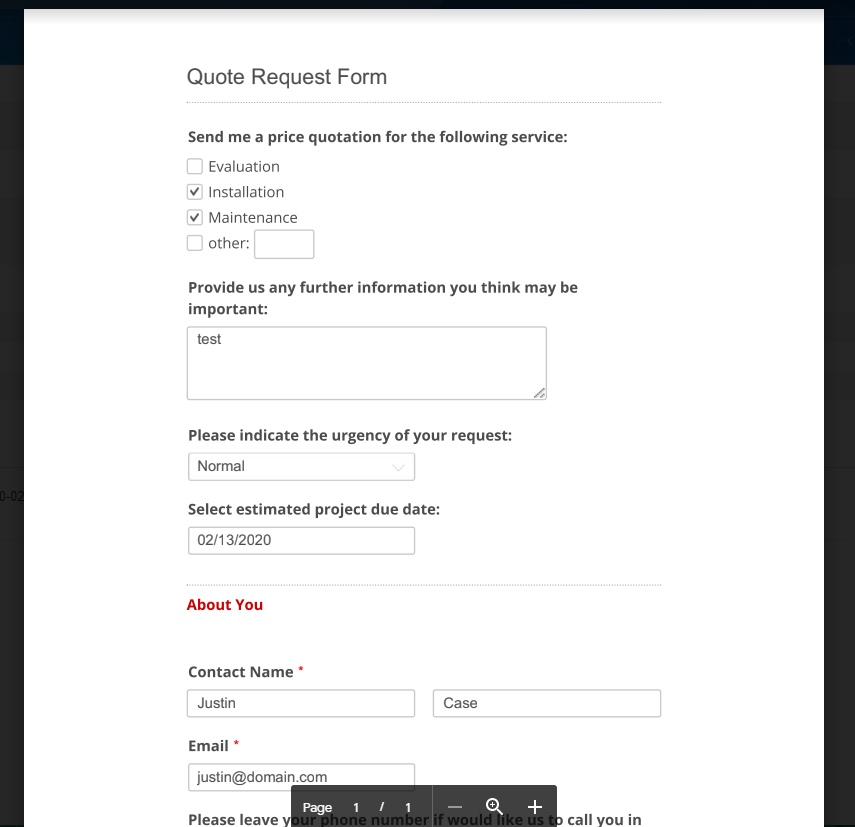Form submissions can be sent to your as PDF notifications. To enable this option go to Settings – Notifications – Attachments and select Attach submissions as PDF to the notification email.
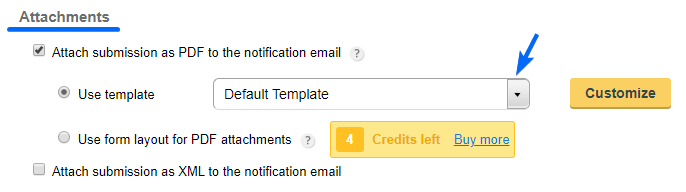
There are two types of PDF notifications:
PDF notifications with the submission layout.
These look just like the submission that you receive via email, but they come in PDF format. They are available starting with the Apprentice plan and are unlimited.
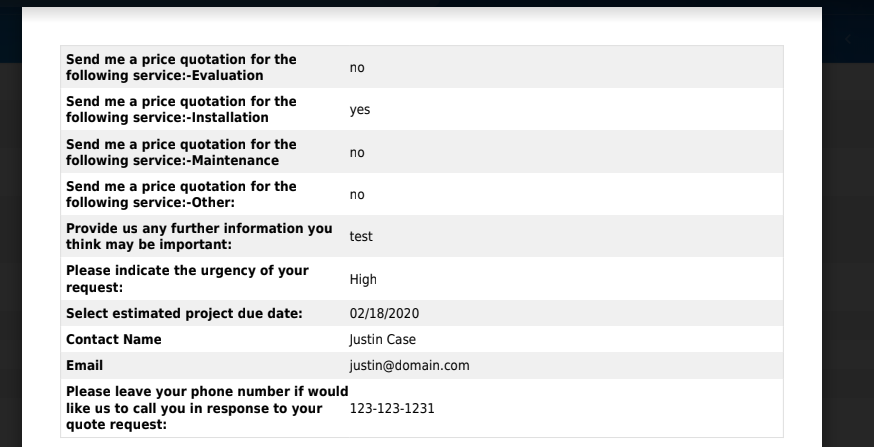
PDF notifications with the form layout.
These look just like the form, with all of the fields and their values. They are available starting with the Apprentice plan, but you need to pay additionally for conversion credits (1 credit = 1 conversion, 100 credits cost $10). This is because we use an external library for conversion, that we pay for ourselves.