CaptainForm WordPress Form Plugin can be upgraded easily. Simply go to the section Change Plan on the plugin dashboard: 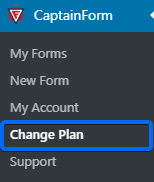 There you can see all our plans and their features and select the one you want to upgrade to.
There you can see all our plans and their features and select the one you want to upgrade to. 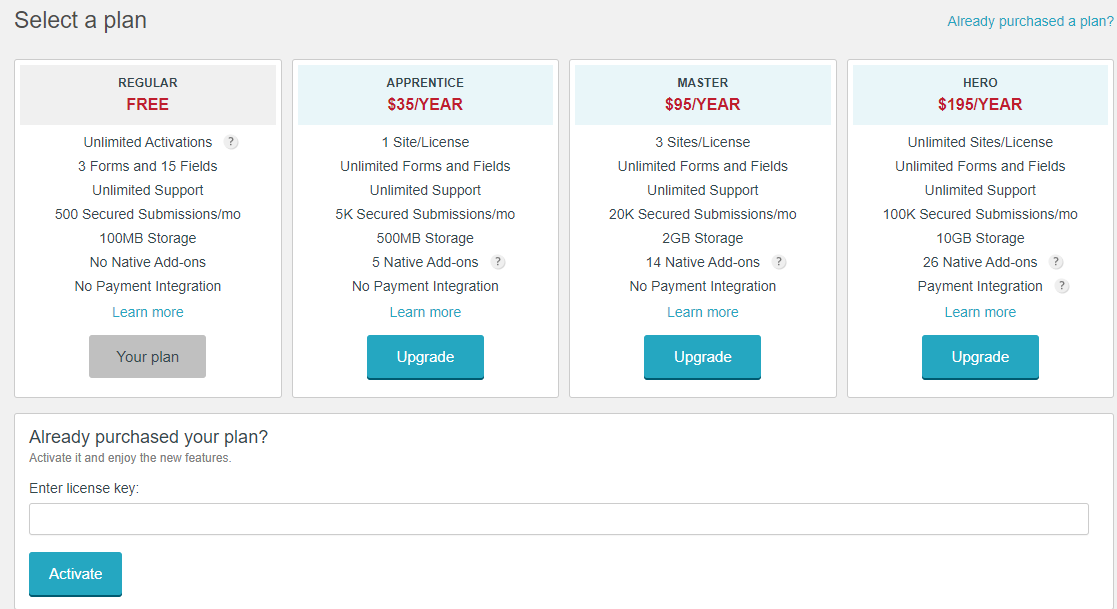 To upgrade the plugin you need to buy a license key. Choose the service plan that you want to use and click on the Upgrade button. You will be redirected to Avangate – our payment gateway – to fill out an order form with your card information. We support MasterCard, Visa, PayPal, American Express, JCB, Discover/Novus and Diners Club. You can also purchase a license key by bank or wire transfer. You may select any of these options on the payment form. Once you complete the payment, a license key will be sent to you by email. Next, return to this page, enter your license key into the activation box and hit the Activate button to activate your new plan.
To upgrade the plugin you need to buy a license key. Choose the service plan that you want to use and click on the Upgrade button. You will be redirected to Avangate – our payment gateway – to fill out an order form with your card information. We support MasterCard, Visa, PayPal, American Express, JCB, Discover/Novus and Diners Club. You can also purchase a license key by bank or wire transfer. You may select any of these options on the payment form. Once you complete the payment, a license key will be sent to you by email. Next, return to this page, enter your license key into the activation box and hit the Activate button to activate your new plan. 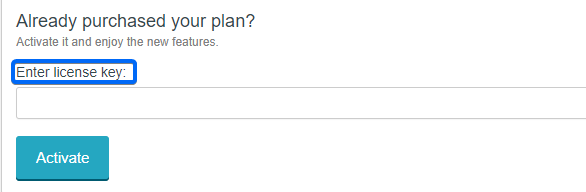 The license key is valid for 365 days from the day you bought it. If you do not activate the license key during this period, you will need to buy a new one to upgrade your account. Upgrades are subscription-based, which means that you will get charged again after one year unless you cancel the subscription. Moreover, you can also upgrade your account from the My Account section:
The license key is valid for 365 days from the day you bought it. If you do not activate the license key during this period, you will need to buy a new one to upgrade your account. Upgrades are subscription-based, which means that you will get charged again after one year unless you cancel the subscription. Moreover, you can also upgrade your account from the My Account section: 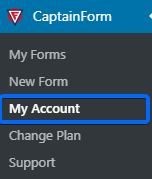
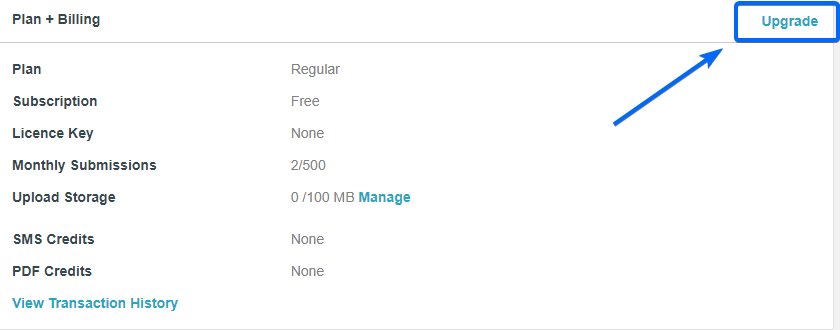 When you click on the Upgrade button you will be redirected to the Change Plan section where you can follow the same steps above.
When you click on the Upgrade button you will be redirected to the Change Plan section where you can follow the same steps above.
